magnet
Create better experiences for members, attendees, students, and employees, deliver exceptional educational programs with custom CE tools, and understand your meetings and conferences better than ever.
| Continuing Education | Express | Standard | Pro |
|---|---|---|---|
|
Allow attendees to self-report credits claimed in an event (Honor System)
Eligible attendees may fill in the amount of time they actually spent in an educational activity (therefore based on their honor). Attendees should only claim credit commensurate with the extent of their participation in the activity with an identified maximum CE time. |
|||
|
Assess attendee comprehension via session quizzes
Unique quizzes are assigned to individual sessions with a designated passing grade and limited number of attempts. The Magnet supports objective, gradable question types: True/False, multiple choice, and multiple select. |
|||
|
Import quiz questions
Quiz questions can be entered into the Assessments manually, or imported through a template spreadsheet (provided when the 'Import From Spreadsheet' option is selected). |
|||
|
Import quiz questions provided by speakers
Quiz questions can be imported from a task in the Harvester where speakers have been asked to submit questions. *Requires Education Harvester |
|||
|
Limit number of attempts
A limit to the number of attempts a user may have to achieve a passing score can be assigned to a quiz if applicable. For example, a user may have five 'tries' to obtain a 75% or higher. |
|||
|
Set pass/fail grades
A minimum achievable percentile can be set on graded quiz assessments. |
|||
|
Support images in quiz questions
Images can be inserted into quiz questions if needed for reference within the question. For example, To which bone is the arrow pointing in the x-ray image of the hand? |
|||
|
Support multiple credit types based on accreditation requirements
Up to fifteen credit types can be registered and totaled on certificates. Express: 1 credit type Standard: 2-5 credit types Pro: 6+ credit types |
|||
|
Allow attendees to self-select sessions attended
Each attendee chooses from the conference schedule the applicable sessions related to their participation. |
|||
|
Require attendance verification via eventScribe app check-in
A room check-in feature via the eventScribe App (each attendee is scanned when entering a specific room) attaches the check-in code to an attendee's account which unlocks accessibility to the associated evaluation in the Magnet. |
|||
|
Allow attendees to self-report time attended & receive partial credit
If attendees may claim credit based on an interval of time attended (not required to be present for the full session for full credit only), then they can indicate the segment of time attended for partial credit. |
|||
|
Assign sessions to attendees via unlock codes
Through a pre-registered list (import spreadsheet, integration, check-in, etc.), unlock codes are included in an attendee's account which unlocks accessibility to the associated sessions in the Magnet to open evaluations or quizzes. |
|||
|
Provide certificate to attendees
Unique certificates are designed based on sample templates provided by the client. Attendees may access an individualized certificate based on their achievements and area of accreditation. The availability of access to the certificates can depend on the completion of other required tasks. |
|||
|
Require attendees to enter verification codes to confirm attendance
Specific sessions may require a verification code to unlock and access the evaluation. This code is usually stated by the presenter or revealed on the last slide at the end of the presentation. |
|||
| Core Features | Express | Standard | Pro |
|
Access to a variety of question types
To accommodate the many kinds of responses needed in evaluations/surveys, the Magnet supports a variety of question types: True/False, multiple choice, a Likert rating scale, short and long response, a multiple select to choose all answers that apply, and a Net Promoter Score. The Magnet even supports a signature type question if needed to affirm responses. |
|||
|
Access to template evaluations based on industry best practices
On the Assessments page, a variety of sample evaluations (templates) are available which can be duplicated and edited to fit the needs of the event goals. |
|||
|
Evaluate an overall/general event
The main purpose of the 'General' type of evaluation may be to obtain feedback and/or critique aspects of the overall conference experience. Express & Standard: 1 general evaluation per event Pro: Up to 3 general evaluations per event |
|||
|
Evaluate individual sessions/presentations
A Session Evaluation may apply to an unlimited number of presentations in an event. Attendees usually select the presentation they attended from the event schedule, which opens the evaluation. |
|||
|
Import evaluation questions
Evaluation questions can be entered into an assessment manually, or imported through a template spreadsheet (provided when the 'Import From Spreadsheet' option is selected). |
|||
|
Import event schedule
Use the 'Import Schedule from Harvester' tool to pull only the specific schedule items and speaker roles that will be evaluated into the Survey Magnet. *Requires Education Harvester |
|||
|
Include speaker photos in session evaluation (Harvester required)
Speaker information can be included on speaker-related questions in the session evaluation. |
|||
|
Responsive design
Evaluations are easily viewed and completed on mobile devices. The content displays responsively on any device - phone, tablet or PC. A user can easily scroll to respond to the next question. |
|||
|
Schedule evaluations to open at a specific time via timestamps
A ‘time-stamp’ option can be initiated to make the session evaluations ‘open’ or available at a certain time, like at 10 minutes before the end of a session time. |
|||
|
Show or hide questions based on responses via branch logic
Use branch logic to show or hide questions for users based on their specific answer to a prior question. |
|||
|
Assign unique evaluations to presentations
A different set of questions may be assigned to one or more sessions in the schedule. For example, panel discussions or hands-on workshops require distinctive feedback dissimilar to commentary on a lecture type presentation. Standard: 3 session evaluations per event Pro: 4+ session evaluations per event |
|||
| Manage Attendees | Express | Standard | Pro |
|
Collect demographic information
If not provided during registration, additional demographic and professional information necessary for accreditation can be gathered within the Profile Task. |
|||
|
Communicate with users via robust email system
Before, during an event or post-conference, an administrator can send an email through the Magnet’s Communications module to any group of users, with the log-in link embedded in the email to make it easy for the attendees to respond. |
|||
|
Provide access to materials before/after an event
Direct links to external sites or downloadable documents can be incorporated in the Magnet. |
|||
|
Track user activity/task completion
Users/Attendees can monitor a summary of their achievements throughout their participation in the site. Administrators have access to the progress, grades or tasks achieved by attendees. |
|||
|
Filter user access based on attendee groups, access levels, etc.
Specific attendee groups can have a unique set of tasks to achieve within the same Magnet, and/or have unique evaluations designed for selected sessions. The purpose of filters is to customize/limit required tasks and assessments to provide each attendee the most pertinent and efficient experience. |
|||
|
Support multiple login options
Access evaluations or quizzes from the App, Website or a Stand-alone link. |
|||
|
Send targeted email reminders based on user activity/task completion
Easily send out mass emails from the Communications module to a variety of User categories to encourage access to complete tasks and retrieve certificates. |
|||
| Tools | Express | Standard | Pro |
|
Direct log in to Survey Magnet via SSO
When a user accesses the evaluation site from a website or app link, or through an integration process, the account created in the Magnet has the same unique login credentials as the source (Single-Sign-On). The Magnet site is web based, meaning users need to have an internet connection in order to enter the system. |
|||
|
Download presentation evaluations in PDF or XLS
Post-event reports for individual sessions are displayed as PDFs with all of the detailed data results or retrieved in a spreadsheet format. The General/Overall Evaluation results are detailed in a Word.doc or spreadsheet. |
|||
|
Filter presentation evaluations by day, track, session, etc.
When running session evaluation reports, use filters to narrow down reporting results, depending on the intended audience. |
|||
|
Import attendee registration information
The Attendee Import Spreadsheet Template requires First Name, Last Name, and valid, unique Email address to create a User record. Additional account information may be included. |
|||
|
Provide individual evaluation results to your speakers
Use the Survey Magnet Report task in the Education Harvester to allow your speakers to log in and view their individual evaluation results. *Requires Education Harvester |
|||
|
Review long responses and hide potentially inappropriate comments
The Negativity Index will score responses based on the number and weight of negative words used in the text (based upon four levels of language cues which may indicate potentially inappropriate, offensive, or nonconstructive criticism/feedback). Filter the long responses and hide any comments that you don't want your speakers to see before sharing evaluation data with them. |
|||
|
Download attendee certificates to ZIP file
From the User account page in the Magnet, administrators can view the number of certificates claimed, and download the PDF of selected or all printed certificates at once. |
|||
|
Send accreditation information to PARS
Collect required data fields and allow attendees to send their credits to the PARS database. *Requires an integration project |
|||
|
Access to all standard reports
Stock reports are available in every Survey Magnet to summarize results collected in the assessment process for general and session evaluations, quizzes and user achievements, and administrators do not have to wait until after the event! As soon as the attendees begin to complete an evaluation for a presentation, the real-time results are available in the Magnet. |