expo harvester
Trade shows, expos, and conventions, oh my! Keep track of your exhibitors and manage your floor plan with the Expo Harvester.
| Core Features | Express | Standard | Pro |
|---|---|---|---|
|
Maximum Tasks |
3 | 8 | Unlimited |
|
Access feedback from all Conference Harvester® Users
Review all feedback from users interacting with the exhibitor harvester |
|||
|
Advanced email module
The email module makes sending mass communication to all of your exhibitors easy through our custom distribution lists and templates emails. |
|||
|
Complete statistics package |
|||
|
Worksheets (DIY reports with editable fields)
Edit your data in our worksheets |
|||
|
Company data persists across multiple events
Company data is saved from multiple years and can be found in the multi-year company index |
|||
|
SSL security |
|||
| Exhibitor Tasks | Express | Standard | Pro |
|
Exhibitor Terms & Conditions
This task allows the users to read the Terms and Conditions |
|||
|
Logo Upload
This task allows the company Logo to be uploaded. |
|||
|
Scavenger Hunt Results
This task is used to share scavenger hunt results |
|||
|
Exhibitor Details
Collect company name, website, contact info, mailing address, description, categories, and social media information. |
|||
|
Staff List
Collect names of complementary booth staff that will be attending the conference. Set limits on the number of names that can be added. |
|||
|
Brochure Upload
This task allows the company to upload a PDF version of their brochure that will dynamically appear on the evenscribe pop-up. |
|||
|
Booth Upgrade
This allows exhibitors to purchase booth upgrades through the task. |
|||
|
Complete Booth Payment
Allows exhibitors to make final payment through a task. Credit Card and checks are accepted. |
|||
|
Exhibitor download
This task allows the users to download a QR code, file, or link to webpage |
|||
|
Exhibitor file upload
Collect presentation files, video and other digital handouts. Specify required file formats and/or include limited and detailed instructions as an attachement |
|||
|
Exhibitor Survey
This task allows the client to create multiple questions for users. |
|||
|
Self-Select Product Categories |
|||
| Interactive Floorplan | Express | Standard | Pro |
|
Booth Color Coding
On the admin floorplan, Booth's can be colored to indicate whether a booth is Paid, unpaid, on hold, open, unavailable, and reserved. All of the colors for the admin floorplan can be changed on the settings page. |
|||
|
Easy Floorplan Editing
On the admin floorplan, clients are able to move, resize, edit booth number and prices, remove, and remove coordinates by right clicking on a booth. |
|||
|
Highlighted Booth Locations
The highlighted booth location feature allows the user to view a specific booth number or company on the interactive floorplan. |
|||
|
Personalized Floorplan PDF
Clients send us a PDF of their floorplan which cadmium uses to create the interactive floorplan |
|||
|
Social Media Sharing Tools
This feature allows attendees to share an exhibiting companies information on social media |
|||
| Online Booth Rental | Express | Standard | Pro |
|
Online Booth & Sponsorship Selection
The online booth rental process allows exhibitors to select their booth and sponsorship level or items. |
|||
|
Differentiated Booth Pricing
We support rate plans and member and non-member pricing. |
|||
|
Online Booth Payments
Through the rental process, exhibitors are able to pay for their booth on the payments page. We accept credit cards through the clients payment processor, checks, and wire transfers. |
|||
|
Priority Points System
Priority Points allows companies with more points to have the first choice at selecting a booth. |
|||
|
Single booth or Multi-booth Selection
Exhibitors have the option to select one booth, or multiple booths they would like to rent. |
|||
|
Streamlined Payment Process
We are able to connect the payments made through the rental process and tasks right to your transaction company such as Bluepay, Payflow, and Authorize.net |
|||
|
Rental setup at sponsorship or booth level
Have the option to set up your booth rental processes with selecting a sponsorship or a booth |
|||
|
Advanced sales module
In the Sales module, you can view payment summary, Payments list, Purchase items, sponsor items, discounts, exhibitor upgrades, and rate plans in one convenient location. |
|||
|
Active/Passive discounts
Active discounts allow exhibitors to enter in a discount code while selecting a booth. Passive discounts appear on the order review page before submitting payment |
|||
|
Invitations
Send an invitation email to new or past exhibitors and add passive or active discounts. |
|||
|
Zone pricing
We are able to set up different pricing based on zones on your floor plan |
|||
|
PCi Compliant
We host your data securely with a PCI compliant hosting provider. |