abstract scorecard
Collect, review, and select submissions for conference call for papers, grants, awards, and more.
| Core Features | Express | Standard | Pro |
|---|---|---|---|
|
File Upload Storage
Cadmium will store the uploaded files for the following amount of days following the submission closing date. |
3 Months | 6 Months | 1 Year |
| Tasks | Express | Standard | Pro |
|
Abstract
Collect the presentation description or abstract body. Apply word/character minimums and maximums. Turn on a rich text editor to collect special characters. |
|||
|
Authors
Add and collect information directly related to each participant. Identify participants role(s) and enforce role minimums and maximums. Information can be entered by the submitter and/or by the participant themselves. Up to 30 participants can be listed on a single submission. |
|||
|
Copyright/Permissions
Require the submitter and/or listed participants to sign off on an agreement. |
|||
|
Download
Require submitters to download a file such as submission guidelines or a template. |
|||
|
Learning Objectives
Collect succinct statements that describe the presentation's takeaways. |
|||
|
Survey
Allow submitters to respond to up to 200 customizable questions in several different formats (e.g. checkboxes, date picker, time picker, dropdown, long response, multiple choice, quantity, short response, true/false, yes/no). |
|||
|
Thumbnail
Submitters provide a square 'thumbnail' image for their submission. This will appear at the top of the review scorecard for each submission. |
|||
|
Upload
Have submitters upload files to be reviewed. Accepted file formats include MS Word Extensions, MS Excel Extensions, MS PowerPoint Extensions, Image Extensions, Multimedia Extensions and Other Extensions. Multi File formats can be enforced. Uploads can be required and/or optional. Upload titles and captions can be collected. An opt out box is available. Recommended maximum file size (15 Mb). |
|||
|
Call for Input
Submitters invite participants to login and complete individual tasks, including personal details, disclosures form, permission forms, and uploading individual presentation data. |
|||
|
Co-Author List
Submitter can create a list of up to 30 authors to include basic personal details. |
|||
|
Disclosures
Participants elect whether or not they have any relationships to disclose. If so, participants can list relevant organizations and their financial relationship held with that organization. Participants can be required to attest to an array of statements and provide their electronic signature. |
|||
|
List Items
Used for collecting identifying items like keywords. |
|||
|
Payment
Collect payments for submissions through CadmiumCD's in house payment processor Braintree or via Authorize.net, BluePay, Cyber Source or PayFlow Pro (PayPal). Submitters can access payment receipts on their homepage. |
|||
|
Presentations
Multiple individual abstracts within a larger submission, typically used for symposia submissions. Similar structure as Abstract Task. Submitters have the ability to turn on a multi-author completion within the task, so individual presenters can add presentations. |
|||
|
Schedule
Submitters enter preferred scheduling information, including date, time, capacity and comments. |
|||
|
Tables
Submitters can build and submit a table using a text editor. Maximum of 10 tables, collects titles for each. |
|||
| Tools | Express | Standard | Pro |
|
Filtered Tasks Based on Submission Type/Topic/Category
Allows specific tasks lists/submission requirements to appear based on a submitter's submission categorization. |
|||
|
Format User Countries
Automatically formats users' countries to be consistent if they have been abbreviated or spelled inconsistently. |
|||
|
Format User States
Automatically formats users' states/provinces to be consistent if they have been abbreviated or spelled inconsistently. |
|||
|
Submission Data Changes
Track changes made to submission data. Revert data changes if desired. |
|||
|
Abstract Cleaner
Automatically remove unnecessary HTML coding artifacts from abstracts or other large field text. |
|||
|
Apply Title Case to Titles
Automatically alters presentations titles to only use capital letters for the principal words. Articles, conjunctions, and prepositions will not get capital letters unless they start the title. Scientific words and abbreviations can be considered within the tool. |
|||
|
Google Translate |
|||
|
Proofing
Proofread, track, and make changes to submission descriptions and presentation titles. |
|||
|
Review Assignment Conflicts
Pull a report to identify review assignment conflicts based on matching the reviewers name, email and organization to the submission's participants. |
|||
|
Submission Data Shadowing
Blind specific text beyond the participant's names within the submission's description. |
|||
|
Invitations
Give certain reviewers the ability to invite submissions. Submission that are invited bypass the review process. |
|||
|
Reviewer Session Index
Allow selected reviewers to score created sessions. |
|||
|
Session Groups
Sessions can be placed into more general groups. This allows planners to view all like submission in one place. |
|||
|
Session Reviews Index
Allow scorecard administrators to view the session reviews that have been completed by reviewer. Similar to the Review Index page. |
|||
|
Sessioned Submissions
Allow Scorecard administrators to view all created sessions and the submissions in them. |
|||
|
Sessions
Scorecard Administrators have the ability to allow reviewer to create and manage session. They can view the sessions created and the amount of submission it them on a tools page. |