Abstract Scorecard
Submission Management, Review Management, Call for Papers Software, Abstract Review, Award Submissions, Grant Applications
Collect Abstracts, Awards, and More
Organizations use the Abstract Scorecard to collect conference abstracts, put out their call for papers, gather award submissions, review submissions for publication, and accept grant applications.
"I "attended" the webinar on the new reports earlier in the week. I love the Payment Roster Allocation report! It is very helpful in reviewing the regional payments quickly... so much better than how I was doing it. I can see how a few of the other ones are going to be useful as well. So pass along my appreciation to the team who worked on these!!"
Jenny Heinritz, NAFSA
We're with you every step of the way.
Collect Submissions
Work with a CadmiumCD project manager to set up your criteria and begin collecting submissions through the Abstract Scorecard. Here are just some of the benefits:
- Powerful Data Management
- Fully Customizable Forms
- Submission Previews for Submitters
- Dedicated Project Manager
- 9-5 Support for Submitters
Review Submissions
Don't go it alone. Give your reviewers the tools they need to successfully assess and recommend submissions that fit your criteria.
- Side-by-Side Review
- Customizable Rubric
- Downloadable Submissions
- Blinded Reviews
- Recusal Options
- Reviewer Segmentation
Make Selections
Use the chair decision worksheet to see which submissions scored highest, review those submissions yourself, then make final selections.
- Chair Decision Worksheet
- Data Exports
- Summary Reports
Communicate Results
Send emails to submitters and reviewers, build your conference schedule with accepted reviews, and see an overview of statistics and analytics about submitter and reviewer data.
- Built-In Email Module
- WYSIWYG Drag-and-Drop Scheduler
- Cloud-Based Worksheets & Reports
- Integrated with Conference Harvester
Let's Get Started
Build the right technology platform for your conference, trade show, or educational meeting with CadmiumCD. Let's schedule a time to discuss your events and how CadmiumCD's system can fit into your workflow.
Get Started Today